Continuous NPC Portraits
A Gibberlings Three Mod
Author: CamDawg
Version 3
Languages: English, French
Platforms: Windows, macOS, Linux
GitHub: Gibberlings3/Continuous_NPC_Portraits
There are five NPCs in the Baldur's Gate series who have multiple official portraits. Edwin, Imoen, Jaheira, Minsc, and Viconia all have different portraits for the BG and BG2 games; Imoen and Viconia have a third official portrait from Siege of Dragonspear. This mod will allow you to use any of these official portraits for them on any given game, e.g. you can use Imoen's BG portrait in BG2, or Viconia's SoD portrait in BG. The original and Enhanced Editions of Baldur's Gate and Baldur's Gate II are supported, as is Siege of Dragonspear and the various conversion projects involving these NPCs (EET, BGT, and Tutu).
The idea for this mod came about from a suggestion from Luke93 for a BG1 NPC component. AstroBryGuy handed the idea to me and, after a short afternoon of coding, voilà.
This mod works for the original or Enhanced Editions of Baldur's Gate and Baldur's Gate II, as is Siege of Dragonspear and the various conversion projects involving these NPCs (EET, BGT, and Tutu). There are currently no known incompatibilities, though note that the mod only seeks to override the default portrait names for these NPCs - if another mod changes Imoen's portrait assignment to a different filename, this mod's changes will not appear in game.
If you should encounter any bugs, please report them to the authors at G3's Miscellaneous Released Mods forum. In addition, Continuous NPC Portraits is available on GitHub, so fixes and changes can be submitted by the community.
First time installing a mod? Check out G3's comprehensive tutorial: A New Player’s Guide to Installing and Playing Mods.
Special Note for Siege of Dragonspear from Steam/GOG
Good Old Games (GOG) and Steam both package the additional content for Siege of Dragonspear in a method that WeiDU, the tool used to install this mod, cannot access. You must run a program called DLC Merger on your SoD installation before you can install this or any other WeiDU-based mod.
Enhanced Editions Note
The Enhanced Editions are actively supported games. Please note that every patch update will wipe your current mod setup! If in the middle of a modded game you might want to delay the patch update (if possible) as even after reinstalling the mods, you might not be able to continue with your old savegames. Alternatively, copy the whole game's folder into a new one that can be modded and will stay untouched by game patches. It is important that you install the mod to the language version you are playing the game in. Otherwise, the dialogues of the mod will not show but give error messages.
Windows
Continuous NPC Portraits for Windows is distributed as a self-extracting archive and includes a WeiDU installer. To install, simply double-click the archive and follow the instructions on screen.
Alternatively, the files can be extracted into your game directory using 7zip or WinRAR. When properly extracted, your game directory will contain setup-cdportraits.exe and the folder cdportraits. To install, double-click setup-cdportraits.exe and follow the instructions on screen.
You can run setup-cdportraits.exe in your game folder to reinstall, uninstall or otherwise change components.
macOS
Continuous NPC Portraits for macOS is distributed as a compressed tarball and includes a WeiDU installer.
First, extract the files from the tarball into your game directory. When properly extracted, your game directory will contain setup-cdportraits, setup-cdportraits.command, and the folder cdportraits. To install, double-click setup-cdportraits.command and follow the instructions on screen.
You can run setup-cdportraits.command in your game folder to reinstall, uninstall or otherwise change components.
Linux
Continuous NPC Portraits for Linux is distributed as a compressed tarball and does not include a WeiDU installer. Linux users will need to do a one-time install of WeiDU (and a few other adjustments) as described in this great writeup.
To install, run 'WeInstall cdportraits in your game folder.
Note for Complete Uninstallation
In addition to the methods above for removing individual components, you can completely uninstall the mod using setup-cdportraits --uninstall at the command line to remove all components without wading through prompts.
The Continuous NPC Portraits has five components, one for each NPC, which can be installed completely independently of one another. Every NPC has the option to use their BG or BG2 portrait; Imoen and Viconia have a third option to use their SoD portrait.
Edwin
Edwin has two options:
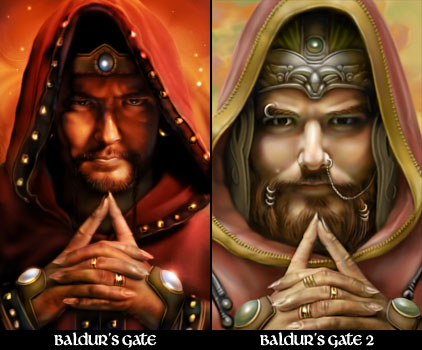
Imoen
Imoen has four options, shown below. Three are her official portraits from BG, BG2, and Siege of Dragonspear, and a fourth option created by Lava, which is a sharpened alternate of her Siege of Dragonspear portrait. You can choose to install any of these four to replace all of her portraits, or you can choose to just update Imoen SoD portrait with Lava's alternate.

Jaheira
Jaheira has two options:

Minsc
Minsc has two options:
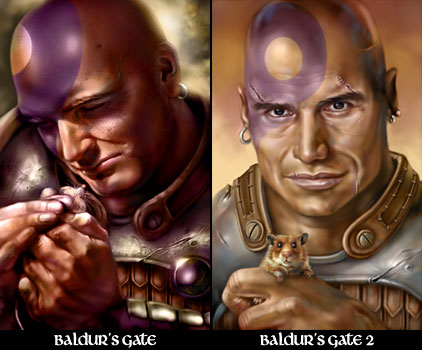
Viconia
Viconia has four options, shown below. Three are her official portraits from BG, BG2, and Siege of Dragonspear, and a fourth option created by Lava, which is a sharpened alternate of her Siege of Dragonspear portrait. You can choose to install any of these four to replace all of her portraits, or you can choose to just update Viconia's SoD portrait with Lava's alternate.
![]()
For issues, suggestions, praise or bile you should try contacting CamDawg, the author. You can find out more about the Continuous NPC Portraits by visiting the Miscellaneous Released Mods forum or the project page. Visit the Gibberlings Three Forums for information on this and any other Gibberlings Three mods on which we may be working.
The idea from the mod came from a suggestion from Luke93 to AstroBryGuy on the Beamdog forums for the BG1 NPC Project, and it was subsequently handed off to me. Thanks to both Luke93 for the idea, and for AstroBryGuy for alerting me to it.
Thank you to Lava, of Weasel Mods, for the great Viconia and Imoen alternates.
As always, a big thanks to the wonderful community at The Gibberlings Three. It's easy to keep working when we have such great players and modders.
Tools Used in Creation
- WeiDU by Wes Weimer, the bigg, and Wisp
- Near Infinity by Jon Olav Hauglid, FredSRichardson, and Argent77
- Notepad++, by the Notepad++ team
- WeiDU Notepad++ Highlighters by cmorgan, updated by Argent77
- IESDP maintained by igi and lynx
The modding community for the Infinity Engine has been going strong for more than 20 years now, and is the culmination of thousands of unpaid modding hours by fellow fans of the game. Modders produce their best work and players get the best, well-supported mods when we all work together.
There are two big ways to upset this harmony. One is to claim someone else's work as your own. The second is to host and redistribute a mod without permission from the author(s).
Be kind to your fellow players and modders. Don't do either.
Version 3 - March 7, 2022
- Added French translation (Gwendolyne)
- Readme: fixed out-dated links
- Added fourth Imoen option from Lava
Version 2 - February 5, 2022
- Added Lava's Viconia alternate portrait
- Added hooks for Project Infinity
Version 1 - October 12, 2018
- Initial release
